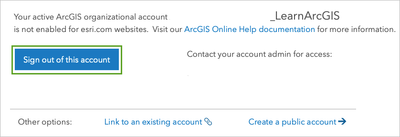- Home
- :
- All Communities
- :
- Learning
- :
- ArcGIS Tutorials
- :
- ArcGIS Tutorials Documents
- :
- Frequently Asked Questions for Learn ArcGIS Educat...
- Subscribe to RSS Feed
- Mark as New
- Mark as Read
- Bookmark
- Subscribe
- Printer Friendly Page
- Report Inappropriate Content
Frequently Asked Questions for Learn ArcGIS Education Trial
Frequently Asked Questions for Learn ArcGIS Education Trial
- When will the Learn ArcGIS Education Trial be retired?
- What is Learn ArcGIS?
- What is the Learn ArcGIS Education Trial?
- How can I use the Education Trial account?
- Who is eligible for an Education Trial?
- Is the Education Trial the right type of ArcGIS software accessfor me?
- What software licenses are included in the Education Trial?
- Does the Education Trial include ArcMap?
- I have never used ArcGIS before. Where should I start?
- How do I get help?
- What are credits?
- How do I know if my computer can run ArcGIS Pro desktop Windows software?
- How doI sign in to ArcGIS Online?
- How doI download ArcGIS Pro?
- How do I troubleshoot common ArcGIS Pro issues?
- What happens to my content after theEducation Trial ends?
- What should I do if my invitation to join the Education Trial has expired?
- How do I reset my password?
- How do I find my user name?
- Esri Access is disabled on my account. What does that mean?
When will the Learn ArcGIS Education Trial be retired?
The Education Trial was retired on June 1, 2023. See the Education Trial Retirement FAQ for details.
Visit the ArcGIS Software Access Options page for information on fee-based and free options for exploring, learning or using ArcGIS software.
What is Learn ArcGIS?
Learn ArcGIS is a collection of free learning resources for ArcGIS, typically in the form of step-by-step tutorials modeled after real-world scenarios.
What is the Learn ArcGIS Education Trial?
The Learn ArcGIS Team offers a free 21-day education trial, which provides temporary access to the software needed to explore and learn about ArcGIS and complete Learn ArcGIS tutorials. When you sign up, a temporary ArcGIS account is created for you in an ArcGIS Online organization administered by the Learn ArcGIS Team. Your new account is separate from any other ArcGIS Online account that you may have elsewhere.
We will send you e-mail reminders about the account expiration. Please look for them!
How can I use the Education Trial account?
Your temporary ArcGIS organizational account provided with the trial is a "sandbox" for learning and experimentation. It is for noncommercial use only.
You can use the trial account to:
complete Learn ArcGIS tutorialstest out workflowsexplore new-to-you Esri software products
You may not use the trial account to:
complete coursework of any kind (from Esri, from a face-to-face or online course provider, from an employer, from a university, etc.)create content you want to keep beyond the 21 days
Who is eligible for an Education Trial?
If you are 18 years or older, you can sign up for an education trial, provided you have not previously had an education trial or a Learn ArcGIS membership.
If you are not yet 18, your parent or guardian can create an account for you. The administrator will disable and delete any accounts suspected to be, or determined to be, created by those under 18.
Is the Education Trial the right type of ArcGIS software access for me?
Esri offers several options for accessing software for noncommercial use.
If you are an enrolled university students you should first search for access to ArcGIS through your university.If you attend an institution in the U.S., use this app to find information to obtain a university provided account.If you attend an institution outside the U.S., search your institution's website for "Esri" or "ArcGIS" or contact your library or IT department for information on a university-provided licenses.If you find that your institution does not provide access to ArcGIS, please contact your Esri distributor for other options.
If you work for a public, private or non-profit organization anywhere in the world, speak with your IT, GIS or web staff to learn if your can obtain an institution-provided account.ArcGIS public accounts are free and do not expire. With a public account you can create, store, access, and share content using ArcGIS Online, but there are also limitations. For example, you do not have access to analysis tools.ArcGIS for Personal Use is an affordable license for noncommercial use.To discuss software for commercial use, please contact your Esri distributor
What software licenses are included in the Education Trial?
(Noncommercial use) ArcGIS Online (web-based software)(Noncommercial use) ArcGIS Online apps: ArcGIS Business Analyst Web and Mobile Apps, ArcGIS Insights, ArcGIS Drone2Map, ArcGIS GeoPlanner, ArcGIS Navigator, and Esri Redistricting(Noncommercial use) ArcGIS Urban Suite - includes ArcGIS Urban (web-based software)
ArcGIS CityEngine (desktop premium application)(Noncommercial use) ArcGIS Online app bundles: Essential Apps, Field Apps, and Office Apps. See the full descriptions of the app bundles on this page.(Noncommercial use) ArcGIS Pro Advanced (desktop software)(Noncommercial use) ArcGIS Pro extensions: 3D Analyst, Business Analyst, Data Reviewer, Geostatistical Analyst, Image Analyst, Network Analyst, Spatial Analyst, and Workflow Manager
Does the Education Trial include ArcMap?
No. If you’re new to ArcGIS Pro, try one of these lessons to get started: Get Started with ArcGIS Pro or Migrate from ArcMap to ArcGIS Pro.
I have never used ArcGIS before. Where should I start?
Get Started with ArcGIS Online is a great hands-on tutorial to start to explore web-based software.Get Started with ArcGIS Pro is a great hands-on tutorial to start to explore desktop software.If you want a tutorial series (a sequence of tutorials) to work through, see Try ArcGIS Online or Try ArcGIS Pro.
How do I get help?
Education Trial Questions
Education Trial account support (password resets, questions about access) is provided Monday - Friday Pacific Time via this form. Be sure to include your e-mail address so we can respond to your query. We try to respond within one business day.
Please post questions about Learn ArcGIS tutorials on the Learn ArcGIS Questions board. Please include the name and web address of the tutorial, the section name and the step where you need help. If you can include a screenshot, that is most welcome!
All other Questions
Questions on all other topics can be addressed to the Esri Community (this website). Please note that your education trial account does not include access to Esri Technical Support.
- You can search this site without signing in.
- To post a question, you will need a free ArcGIS Public account or an Esri enabled ArcGIS organizational account. For more information on those types of accounts, see this question.
- Please post questions about software or other topics on the appropriate Questions board. We've listed some of the popular Questions boards below and here's a list of all of Questions boards to browse.
ArcGIS Experience Builder Questions
ArcGIS Configurable Apps Questions
Classic Esri Story Maps Questions
What are credits?
Credits are consumed by some actions in ArcGIS software products. Your Education Trial account includes more than enough credits to complete a good number of the tutorials in the Learn ArcGIS gallery and explore on your own. We are unable to provide additional credits, nor can you purchase more credits, to use with your trial account.
How do I know if my computer can run ArcGIS Pro desktop Windows software?
Windows: If you have a Windows computer, use this test to see if your computer meets the system requirements for ArcGIS Pro.MacOS and Linux: ArcGIS Pro is not supported on Linux or MacOS, but the software can run on a MacOS machine by dual booting using BootCamp or by running in a virtualization platform that supports the DirectX or OpenGL version required.If you cannot run ArcGIS Pro desktop software, consider ArcGIS Online, which runs in a web browser. You might want to start with the Get Started with ArcGIS Online lesson (hands-on tutorial).
How do I sign in to ArcGIS Online?
Go to https://www.arcgis.com.Click Sign in.Type in your Learn ArcGIS user name (ends with _LearnArcGIS) and password.
How do I download ArcGIS Pro?
Go to https://www.arcgis.com.Click Sign in.Type in your Learn ArcGIS user name (ends with _LearnArcGIS) and password.Click your user name in the upper right corner and choose My Settings.On the Licenses tab, find ArcGIS Pro and click Download.After you have installed ArcGIS Pro, start the program from the Windows desktop and sign in with your education trial user name (_LearnArcGIS) and password.
How do I troubleshoot common ArcGIS Pro issues?
Issue: These messages are common and are related to how you are signed in:
Your account could not be used to authorize ArcGIS Pro because it is an ArcGIS Public Account.
Invalid username or password. ArcGIS Pro wants to access your ArcGIS Online account information.
Solution: Be sure you are sign in to ArcGIS Pro with your education trial user name (_LearnArcGIS) and password. Other user names may not include an ArcGIS Pro license.
Issue: These messages are common and are related to ArcGIS Pro licensing:
The number of licenses assigned to the user exceeds the number available in my organization.
The username you entered is not a member of this organization.
ArcGIS Pro failed to connect to the specified license manager.
Solution: Configure ArcGIS Pro licensing for a named user account using www.arcgis.com for the licensing portal following the steps below.
Start ArcGIS Pro if it is not running.Click Configure your licensing options.For License Type click Named User License. For Configure your licensing options click ArcGIS Online.For Licensing Portal URL type https://www.arcgis.com/.If a window appears asking you to close ArcGIS Pro, click OK and restart ArcGIS Pro, then sign in with your education trial user name (includes _LearnArcGIS) and password.
You may find further information in the ArcGIS Desktop Installation support group.

What happens to my content after the Education Trial ends?

The ArcGIS account provided with the education trial is a "sandbox" for learning and experimentation. The account, and all of the content you create in ArcGIS Online, will be deleted when the trial ends.
You will not receive an extension to your 21-day trial. (Sorry!)You cannot easily move content to another account. (You can try using these tools, but they are unsupported. Again, sorry!)You cannot convert this temporary account into a permanent account. Any account you access or purchase will be a "new" account.
What should I do if my invitation to join the Education Trial has expired?
Please contact us via this form. Be sure to include your e-mail address and note that your invitation has expired.
We will send a temporary password from ArcGIS Notifications. (We try to respond within one business day.) Once you receive the e-mail (be sure to look in your spam folder!), follow the steps below to sign in for the first time:
Go to www.arcgis.com.Click Sign in.Type in your Education Trial user name (_LearnArcGIS) and the temporary password.You will be asked to set a new password and a security question.
How do I reset my password?
Go to ArcGIS.com.Click Sign In.On the ArcGIS login panel, click Forgot password.You will receive an email, in the e-mail account with which you signed up, with a temporary password.Return to ArcGIS.com and click Sign In.On the ArcGIS Sign in pane, sign in with your user name and the temporary password.You will then be asked to change your password.
Note: If you did not set a security questions the first time you signed in, you may experience a delay of up to one business day before you receive a temporary password. Thanks for your patience.
How do I find my user name?
Go to ArcGIS.com.Click Sign In.On the ArcGIS login panel, click Forgot username.Enter the email address you used to register.You’ll receive a list of all accounts associated with that email. Your education trial user name is the one that ends with "_LearnArcGIS."
Esri Access is disabled on my account. What does that mean?
"Esri Access is disabled" is the correct setting: You may see a message that says: "Your active ArcGIS organizational account xxx_LearnArcGIS is not enabled for esri.com websites" when you sign in to websites like www.esri.com/community. There is no problem. Your account is set up correctly.
"Esri Access is disabled" means the user name can't be used to sign in to Esri.com websites: "Esri Access is disabled" or "Esri Access is not enabled" means that your _LearnArcGIS account cannot be used to access websites that include esri.com in their URLs. You can, and we encourage you, to access those websites with a free ArcGIS public account that will never expire.
Find if you have, or create, a free ArcGIS public account: You may already have an ArcGIS public account!
To find out if you have an ArcGIS public account:
- Go to www.arcgis.com
- Click Forgot username?
- Type in your e-mail address. If you use more than one e-mail address, you may want to try more than one.
- You will receive a report of your accounts associated with each e-mail address via e-mail. If one of the listed accounts is "Esri enabled" or identified as an ArcGIS (or Esri) "public account" – you have an ArcGIS public account that can be used to sign in to Esri.com websites!
If you don’t have an ArcGIS public account, create one:
- Go to accounts.esri.com
- Click Create a Public account
- Follow the instructions: You will choose the user name and set the password. This free account will not expire.
Why is Esri Access disabled? Remember that your education trial account (_LearnArcGIS) will expire after 21 days. We insist you use an ArcGIS public account that will not expire to access Esri.com website so your access to esri.com websites you visit will not end when your education trial ends.
I see this message "Your active ArcGIS organizational account xxx_LearnArcGIS is not enabled for esri.com websites." What do I do?
- Click Sign out of this account.
- Navigate to the esri.com website URL you want to reach (Perhaps it was www.esri.com/uc? Or www.esri.com/community?)
- Sign in with your ArcGIS public account user name and password.